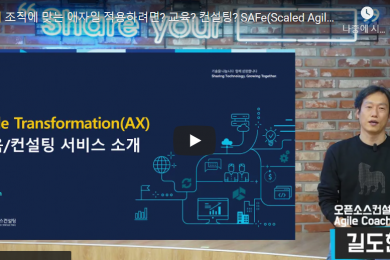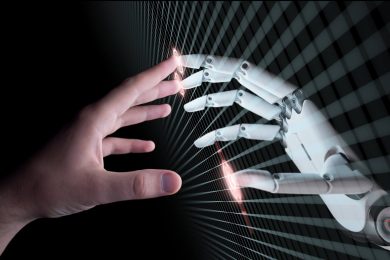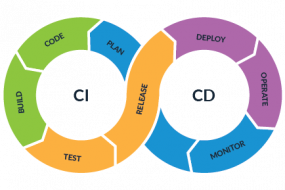들어가기에 앞서
인증서를 사용하지 않거나, 임시로 만들어진 사설 인증서를 이용해서 Container Registry를 만들면 Image를 Pull, Push할 때 Insecure registry를 등록해 줘야 합니다. 등록 시 Docker daemon(container runtime daemon)을 재시작 시켜줘야 하는데, 이 때 이미 만들어진 container들이 모두 재시작 됩니다. 이 문제를 해소하기 위해 Container Registry를 만들 때 사설 인증서에 계획된 CN(Common Names)과 SAN(Subject Alternative Names)을 등록하여 Insecure registry 등록하지 않고 사용하는 법을 알아보도록 하죠.
아래 예시에서는 Sonatype Nexus Repository를 이용하였습니다.
1. Dockerfile 준비
root@yj4-ussuri-focal-deploy:~/dockerfiles# cat Dockerfile
FROM sonatype/nexus3:3.32.0
MAINTAINER Cyyoon <cyyoon@osci.kr>, youngju LEE <yjlee@linux.com>
USER root
RUN chown -R nexus:nexus ${NEXUS_HOME}/etc \
&& sed '/^application-port/s:$:\napplication-port-ssl=8443:' -i ${NEXUS_HOME}/etc/nexus-default.properties \
&& sed '/^nexus-args/s:$:,${jetty.etc}/jetty-https.xml:' -i ${NEXUS_HOME}/etc/nexus-default.properties \
&& rm -rf ${NEXUS_HOME}/etc/ssl && ln -s ${NEXUS_DATA}/etc/ssl ${NEXUS_HOME}/etc/ssl
COPY start.sh /usr/local/bin
USER nexus
EXPOSE 8443
CMD start.sh
- Nexus Repository를 처음 시작 할 때 인증서를 만들도록 script를 짜두었는데 해당 script는 Cyyoon(https://github.com/ycy1766)님이 예전에 만들어 둔 것을 조금 수정하였습니다.
2. start.sh script 준비
root@yj4-ussuri-focal-deploy:~/dockerfiles# cat start.sh
#! /bin/bash
if [ ! -e "$NEXUS_DATA/etc/ssl/keystore.jks" ]; then
mkdir -p "$NEXUS_DATA/etc/ssl"
chmod go-rwx "$NEXUS_DATA/etc/ssl"
keytool -genkeypair -keystore $NEXUS_DATA/etc/ssl/keystore.jks -storepass password -keypass password \
-alias jetty -keyalg RSA -keysize 2048 -validity 5000 \
-dname "CN=*.${HOSTNAME}, OU=Cloud, O=OSC, L=Gangnam, ST=Seoul, C=KR" \
-ext "SAN=DNS:${SAN_DNS}" -ext "BC=ca:true"
fi
sh -c ${SONATYPE_DIR}/start-nexus-repository-manager.sh- OU, 조직, 위치 등은 맞게 바꾸면 됩니다.
- SAN_DNS에 사용 할 SAN을 넣어줍니다.
3. Container image build
root@yj4-ussuri-focal-deploy:~/dockerfiles# chmod +x start.sh
root@yj4-ussuri-focal-deploy:~/dockerfiles# ls -l
total 8
-rw-r--r-- 1 root root 538 Apr 5 16:20 Dockerfile
-rwxr-xr-x 1 root root 514 Apr 5 16:41 start.sh
root@yj4-ussuri-focal-deploy:~/dockerfiles# docker build -t osc-nexus3:3.32.0 .
Sending build context to Docker daemon 4.096kB
Step 1/8 : FROM sonatype/nexus3:3.32.0
3.32.0: Pulling from sonatype/nexus3
5f6bf015319e: Pull complete
45cc8b7f2b43: Pull complete
e114d7ce4c88: Pull complete
1c7c876dc5dd: Pull complete
5b5ac368a09b: Pull complete
Digest: sha256:4b73d33797727349adb7dff50da9c8eb17298706b481a00b330c589b8a893f36
Status: Downloaded newer image for sonatype/nexus3:3.32.0
---> 0ebd6cc0ce56
Step 2/8 : MAINTAINER Cyyoon <cyyoon@osci.kr>, youngju LEE <yjlee@linux.com>
---> Running in e3fe8b3010a9
Removing intermediate container e3fe8b3010a9
---> bfd8438df420
Step 3/8 : USER root
---> Running in 97cf15ee8ed3
Removing intermediate container 97cf15ee8ed3
---> 4d13e3a44b52
Step 4/8 : RUN chown -R nexus:nexus ${NEXUS_HOME}/etc && sed '/^application-port/s:$:\napplication-port-ssl=8443:' -i ${NEXUS_HOME}/etc/nexus-default.properties && sed '/^nexus-args/s:$:,${jetty.etc}/jetty-https.xml:' -i ${NEXUS_HOME}/etc/nexus-default.properties && rm -rf ${NEXUS_HOME}/etc/ssl && ln -s ${NEXUS_DATA}/etc/ssl ${NEXUS_HOME}/etc/ssl
---> Running in ef4b125d0717
Removing intermediate container ef4b125d0717
---> d159dc9ac5de
Step 5/8 : COPY start.sh /usr/local/bin
---> b1960373b363
Step 6/8 : USER nexus
---> Running in 0fba1bfb241a
Removing intermediate container 0fba1bfb241a
---> b0877e44c0b1
Step 7/8 : EXPOSE 8443
---> Running in 304859e57f02
Removing intermediate container 304859e57f02
---> a74e4953e9db
Step 8/8 : CMD start.sh
---> Running in 66b6adc9cf7f
Removing intermediate container 66b6adc9cf7f
---> 2f0b5996c599
Successfully built 2f0b5996c599
Successfully tagged osc-nexus3:3.32.0
root@yj4-ussuri-focal-deploy:~/dockerfiles#
4. Container 시작
컨테이너 이미지 빌드가 완료되었으면 컨테이너를 시작하도록 합니다.
root@yj4-ussuri-focal-deploy:~/dockerfiles# mkdir /data/
root@yj4-ussuri-focal-deploy:~/dockerfiles# chown 200:200 -R /data/
root@yj4-ussuri-focal-deploy:~/dockerfiles# docker run -d --net=host -e SAN_DNS=nexus.local --name nexus -v /data:/nexus-data osc-nexus3:3.32.0
12f26029cd606117f7e79b5bcf5f87608a7688c25f96342e311d568478d59acd
root@yj4-ussuri-focal-deploy:~/dockerfiles# docker ps
CONTAINER ID IMAGE COMMAND CREATED STATUS PORTS NAMES
12f26029cd60 osc-nexus3:3.32.0 "/bin/sh -c start.sh" 4 seconds ago Up 3 seconds nexus
5. Service 확인
등록된 서비스를 확인하고 정상적으로 웹 접속이 가능한지 확인합니다.
root@yj4-ussuri-focal-deploy:~/dockerfiles# docker logs -f nexus
...
2022-04-05 07:51:42,510+0000 INFO [jetty-main-1] *SYSTEM org.eclipse.jetty.server.Server - Started @53848ms
2022-04-05 07:51:42,511+0000 INFO [jetty-main-1] *SYSTEM org.sonatype.nexus.bootstrap.jetty.JettyServer -
-------------------------------------------------
Started Sonatype Nexus OSS 3.32.0-03
-------------------------------------------------
root@yj4-ussuri-focal-deploy:~/dockerfiles# netstat -ntpl
Active Internet connections (only servers)
Proto Recv-Q Send-Q Local Address Foreign Address State PID/Program name
tcp 0 0 0.0.0.0:8443 0.0.0.0:* LISTEN 65806/java
tcp 0 0 0.0.0.0:111 0.0.0.0:* LISTEN 1/init
tcp 0 0 0.0.0.0:8081 0.0.0.0:* LISTEN 65806/java
tcp 0 0 127.0.0.1:33429 0.0.0.0:* LISTEN 65806/java
tcp 0 0 127.0.0.53:53 0.0.0.0:* LISTEN 640/systemd-resolve
tcp 0 0 0.0.0.0:22 0.0.0.0:* LISTEN 714/sshd: /usr/sbin
tcp6 0 0 :::111 :::* LISTEN 1/init
tcp6 0 0 :::22 :::* LISTEN 714/sshd: /usr/sbin
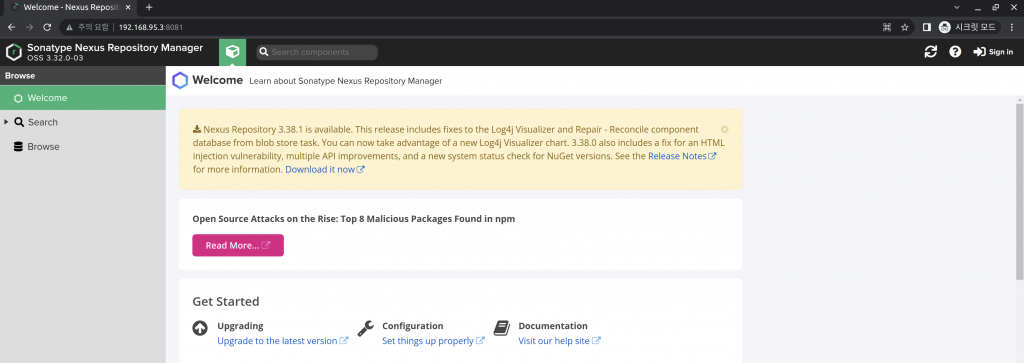
- 초기 Dashboard Login admin password는 /nexus-data/admin.password에 있습니다.
root@yj4-ussuri-focal-deploy:~/dockerfiles# docker exec nexus cat /nexus-data/admin.password
44b4ec3c-748a-4864-8f97-6f48c7e0dab1root@yj4-ussuri-focal-deploy:~/dockerfiles#
- admin / 44b4ec3c-748a-4864-8f97-6f48c7e0dab1
6. 인증서 Export
keytool을 활용하여 인증서를 생성합니다.
root@yj4-ussuri-focal-deploy:~/dockerfiles# docker exec nexus keytool -printcert -sslserver 127.0.0.1:8443 -rfc | tee nexus.crt
-----BEGIN CERTIFICATE-----
MIIDpzCCAo+gAwIBAgIECefZAjANBgkqhkiG9w0BAQsFADBxMQswCQYDVQQGEwJL
UjEOMAwGA1UECBMFU2VvdWwxEDAOBgNVBAcTB0dhbmduYW0xDDAKBgNVBAoTA09T
QzEOMAwGA1UECxMFQ2xvdWQxIjAgBgNVBAMMGSoueWo0LXVzc3VyaS1mb2NhbC1k
ZXBsb3kwHhcNMjIwNDA1MDc1MDQ3WhcNMzUxMjEzMDc1MDQ3WjBxMQswCQYDVQQG
EwJLUjEOMAwGA1UECBMFU2VvdWwxEDAOBgNVBAcTB0dhbmduYW0xDDAKBgNVBAoT
A09TQzEOMAwGA1UECxMFQ2xvdWQxIjAgBgNVBAMMGSoueWo0LXVzc3VyaS1mb2Nh
bC1kZXBsb3kwggEiMA0GCSqGSIb3DQEBAQUAA4IBDwAwggEKAoIBAQCRtiHcuO4b
NCpHeWsTolUniY7DXSzbRH6SogR8arwm9HhuV1vSTDn8LBbjhPxs7o3PjJ3loEY7
t9KZ6NpIe8to+kbbC9iIhmVsKep/zDmhWg9EaiaRyh81HYwwSdLcKieOmAl18Rhw
iAY6zZAp/6CT4ls9XDSbZSRpHTkeH+S6RcfT2bwXefZp0BHe2zKfbh3fuGpuaMis
FGTueasrmhJAvivawGYS2piCfz0p6Bh3Ov4ZdnD28RuAk7X3aa8dugfXrSzRt/Oy
mKZHMxL63wfI1pDRKBZaH14+tIeMlYQVKm360ZBHhpsirGxPO4q1Hq1OL9ZMiElD
YgX8oFqD6dA3AgMBAAGjRzBFMAwGA1UdEwQFMAMBAf8wFgYDVR0RBA8wDYILbmV4
dXMubG9jYWwwHQYDVR0OBBYEFFyGloYh5zZAklDHfH/BLeAoJQyaMA0GCSqGSIb3
DQEBCwUAA4IBAQAzDK7HUvXVUYNc8KHcYUus/WnQaVptBLI2FKpk8Wdl9KdxTne3
Yb5acn/wN2WzXcoq7bJNM9RmsvX945riBtAa4TFndZTXFb1lq9xosOmJx93haH1P
yJ0wFvmncyPfpKoP8clgvdFhuaJgrwrqAz2koxVr2xLtIxkW3exKypBSMADgjRa/
3myoZCN82IryBjP0iX5L1Mqkkb2pGyXodnOga+vRVbaLQaqPvClb22rG1J7+uIOd
xsC3GWWyX8dcPf1Hr6evVKATeUylf4WXDAXqbAU8Ez8vjnm5SaILnnwIP0HjaB8f
tLLOW1jWZibfItnWEePdaeer7DNxDoOPONdO
-----END CERTIFICATE-----
- 아래의 명령어를 통해 인증서 확인 작업을 수행합니다.
root@yj4-ussuri-focal-deploy:~/dockerfiles# openssl x509 -in nexus.crt -text |grep -i ' cn\|dns\|before' -2
Serial Number: 166189314 (0x9e7d902)
Signature Algorithm: sha256WithRSAEncryption
Issuer: C = KR, ST = Seoul, L = Gangnam, O = OSC, OU = Cloud, CN = *.yj4-ussuri-focal-deploy
Validity
Not Before: Apr 5 07:50:47 2022 GMT
Not After : Dec 13 07:50:47 2035 GMT
Subject: C = KR, ST = Seoul, L = Gangnam, O = OSC, OU = Cloud, CN = *.yj4-ussuri-focal-deploy
Subject Public Key Info:
Public Key Algorithm: rsaEncryption
--
CA:TRUE
X509v3 Subject Alternative Name:
DNS:nexus.local
X509v3 Subject Key Identifier:
5C:86:96:86:21:E7:36:40:92:50:C7:7C:7F:C1:2D:E0:28:25:0C:9A
- Subject Alternative Name이 nexus.local로 되어 있는것 확인할 수 있습니다.
7. 인증서 Import
해당 인증서를 import하기 위해 아래의 작업을 수행합니다.
root@yj4-ussuri-focal-deploy:~/dockerfiles# cp -av nexus.crt /usr/local/share/ca-certificates/nexus.crt
'nexus.crt' -> '/usr/local/share/ca-certificates/nexus.crt'
root@yj4-ussuri-focal-deploy:~/dockerfiles# update-ca-certificates
Updating certificates in /etc/ssl/certs...
1 added, 0 removed; done.
Running hooks in /etc/ca-certificates/update.d...
done.
8. Nexus Container Registry 생성.
아래의 그림처럼 새로운 컨테이너 리포지토리를 생성하고 realm을 활성화 작업을 진행합니다.
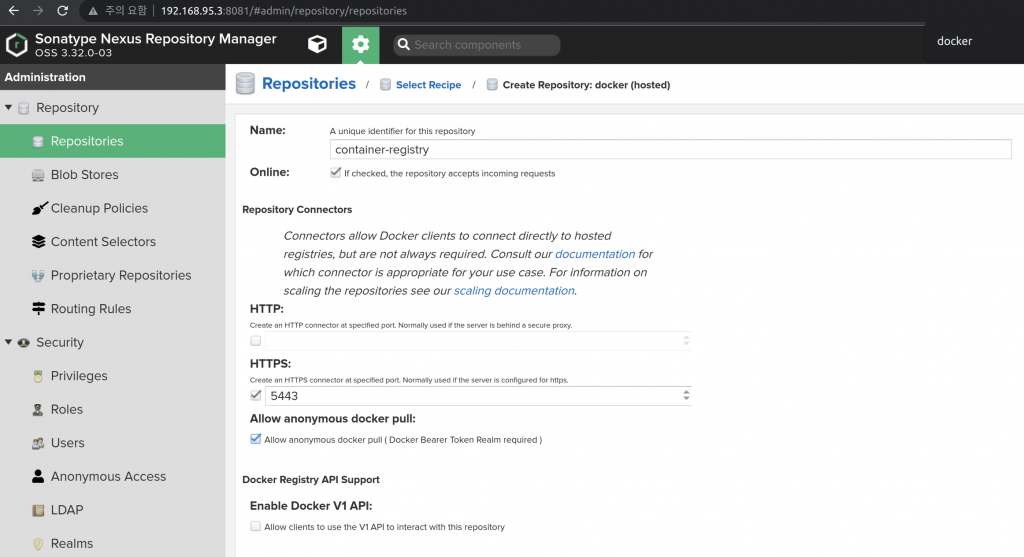
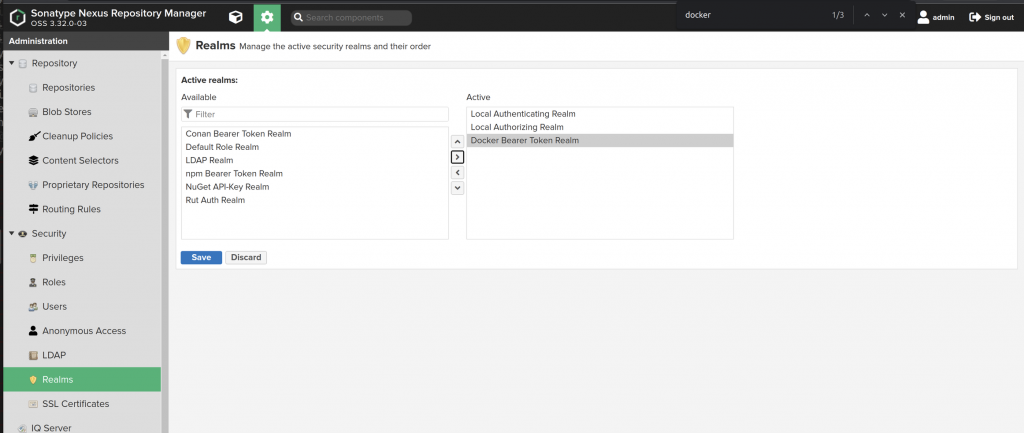
 Docker Bearer Token Realm 활성화
Docker Bearer Token Realm 활성화
9. Docker Login
Docker로 로그인을 수행합니다.
root@yj4-ussuri-focal-deploy:~/dockerfiles# grep -i nexus.local /etc/hosts
10.4.0.3 nexus.local
root@yj4-ussuri-focal-deploy:~/dockerfiles# docker login nexus.local:5443 -u admin -p admin123
WARNING! Using --password via the CLI is insecure. Use --password-stdin.
WARNING! Your password will be stored unencrypted in /root/.docker/config.json.
Configure a credential helper to remove this warning. See
https://docs.docker.com/engine/reference/commandline/login/#credentials-store
Login Succeeded
- 만약 아래와 같은 인증서 오류가 발생 한다면 다음과 같이 인증서를 지정해줍니다.
root@yj4-ussuri-focal-deploy:~/dockerfiles# docker login nexus.local:5443 -u admin -p admin123
WARNING! Using --password via the CLI is insecure. Use --password-stdin.
Error response from daemon: Get https://nexus.local:5443/v2/: x509: certificate signed by unknown authority
root@yj4-ussuri-focal-deploy:~/dockerfiles# mkdir /etc/docker/certs.d/nexus.local\:5443/ -p
root@yj4-ussuri-focal-deploy:~/dockerfiles# cp -av nexus.crt /etc/docker/certs.d/nexus.local\:5443/ca.crt
'nexus.crt' -> '/etc/docker/certs.d/nexus.local:5443/ca.crt'
root@yj4-ussuri-focal-deploy:~/dockerfiles# docker login nexus.local:5443 -u admin -p admin123
WARNING! Using --password via the CLI is insecure. Use --password-stdin.
WARNING! Your password will be stored unencrypted in /root/.docker/config.json.
Configure a credential helper to remove this warning. See
https://docs.docker.com/engine/reference/commandline/login/#credentials-store
Login Succeeded
10. Container Image push test
컨테이너 이미지 push를 테스트하여 서비스가 정상 작동하는 지 확인합니다.
root@yj4-ussuri-focal-deploy:~/dockerfiles# docker pull busybox
Using default tag: latest
latest: Pulling from library/busybox
554879bb3004: Pull complete
Digest: sha256:caa382c432891547782ce7140fb3b7304613d3b0438834dce1cad68896ab110a
Status: Downloaded newer image for busybox:latest
docker.io/library/busybox:latest
root@yj4-ussuri-focal-deploy:~/dockerfiles# docker tag busybox:latest nexus.local:5443/busybox:latest
root@yj4-ussuri-focal-deploy:~/dockerfiles# docker push nexus.local:5443/busybox:latest
The push refers to repository [nexus.local:5443/busybox]
797ac4999b67: Pushed
latest: digest: sha256:14d4f50961544fdb669075c442509f194bdc4c0e344bde06e35dbd55af842a38 size: 527위 모든 것이 정상 작동하는 것을 확인하였으면 좋겠습니다. 만약 정상 작동이 되지 않는다면 해당 내용을 코멘트로 남겨주시면 정정할 수 있도록 하겠습니다.